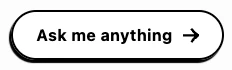Frequently asked questions (FAQ)
Have questions? look here, We always answers your questions here.
This FAQ provides information on frequent questions or concerns about the socialx repost app downloader. If you can't find the answer to your question, feel free to ask through email on our Contact page.
It's an online tool that allows you to download Instagram photos, videos, and IGTV videos. In case you need to use it later. SocialX is the best tool for downloading from Instagram.
No, you don't need to log in to your account, Snapinsta Does not ask for any information from you, so you can download anything from Instagram securely, anonymously.
This service is completely free and has no download limits.
No, we are not supporting to go behind someone privacy, and hence we haven't allow to download from private instagram account.
We corrently supporting android/ios/ipad/mac applications so you can download by copiying url from desktop and paste it into application and it's better way to repost data with caption available with post, so enjoy reposting.
Yes, you can, just copy the link of the post and paste it into the our android application, then save it, for more information: Download from SocialX Repost on Android.
Yes, you can, just copy the link of the post and paste it into the our iOS application, then save it, for more information: Download from SocialX Repost on iPhone or iPad.
Videos are usually saved in application directory, and you can always find it from app history tab & from them only you can repost anything anytime.
It’s an online tool (mobile application) that lets you download Instagram videos, reels, photos, IGTV and carousel (album). In case you need to use it later offline. The FastDl Instagram downloader is the best tool for downloading from Instagram.
1. Copy an Instagram video or photo URL.
2. Go back to FastDl and paste it into the field, and press Download.
3. Shortly, you will see the results, pick the quality you need, and download.
Yes! But only from public accounts. We respect the user’s privacy/copyright. Downloading private videos through Socialx is not available and will not be. But we are working on a new browser extension for desktop browsers to help you download private posts directly from Instagram.
The quality of photos and videos depends on the original uploaded image. Still, usually, the highest image resolution is 1080x1350 pixels, which is the limit of Instagram. As for the video, it is HD (720p) in most cases.
The short answer is: Yes, from personal posts, it's possible to download Instagram Reels. You can easily download Instagram Reels from your account to your smartphone. You can only download reels for personal use. Downloading Instagram Reels Videos is allowed as long as they are not utilized for commercial purposes.
High stability, which other tools do not have.
Support all mobile devices, We work on all platforms from iOS, Android , Tablet, iPaD
Always free . We only place a few ads to maintain the website and improve the service quality.
Socialx Repost is a TikTok downloader that helps users download TikTok videos to their personal devices in a format without watermark (logo) that supports all TikTok platforms such as App TikTok, TikTok Lite, TikTok Global, tiktok.com, ...
Step 1: Go to the Google Play, Or App Store and download one of the following VPNs: Universal VPN, Nord VPN, Hotspot Shield, SoloVPN or any VPN or VPN you trust the most. If you use a computer, you can use HMA VPN to fake IP to Singapore or USA...
Step 2: Start VPN and switch to US, Philippines... valid TikTok regions
Step 3: Access Tiktok.com on browsers such as Chrome, Safari...
Always free & paid if you want to remove ads, We only place a few ads to maintain the app and improve the service quality.
Step 1: Choose your favorite video on tiktok.com
Step 2: Click the Share button > Copy Link to get the link of the video
Step 3: Go to Socialx Repost App tiktok video downloader and paste the link of the TikTok video
Step 4: Click download and select to save the video to your devices
For example, the TikTok link would look like this https://v.douyin.com/UFLNjnh/ or https://www.tiktok.com/@philandmore/video/6805867805452324102 or https://m.tiktok.com/v/6805867805452324102.html and more...
Normally no. But if you use it for commercial purposes you should ask the video owner.
No need , we always want to be as simple as possible . You just need to paste the video link and then download it.
Absolutely not . We do not charge any additional fees, but you can click ads to support us, we are very grateful.
We do not limit the number of downloads , completely unlimited and free.
We always keep customer information confidential. So there's no such thing.
Just download socialx repost app and paste tiktok video link when tiktok video is downloaded without watermark it will navigate to share page.
Over there just click on external share button and click on save to files or save to photos option.
1. Unlimited download : Download as many videos as you need - without any limits.
2. Without watermark! : Save TikTok videos without watermark or remove a tiktok logo.
3. Supports MP4 : Download tiktok video in HD quality in mp4 high quality.
socialx repost app is a TikTok downloader that assists you with downloading TikTok videos without watermark (Musically) on the mobile app. Save TikTok videos with the greatest in a MP4 and HD. Follow the steps below to learn how to use the TikTok watermark remover app. In three steps, you can download TikTok videos without watermarks:
1. Download Socialx Repost App
2. Copy Link from Tiktok Video That you want to download without watermark
3. Open the socialx repost app and rest will be magic in 10 seconds and you have tiktok video without watermark.
Note: If TikTok is banned in your country then you just need a VPN app like Universal VPN or Nord VPN to process downloading.
If you want to start with the application of TikTok video download or eliminate a watermark from TikTok by android phones or iPhone, it can be initiated through the tiktok socialx repost app after selecting a video.
Click on share button from the right side and select copy link once you tap it.
After that, open your socialx repost app and paste in the link into the app on “tik tok video download”. When this is done, save this file from tt (Musically) as MP4 format without any branding.
Go to Google Play or the App Store and download any of these VPNs; Universal VPN, Kiwi VPN, Hotspot Shield, SoloVPN, or any other VPN that you trust most. If your tool is a computer then HMA VPN will help you change your IP address to Singapore or USA.
Launch the VPN and then turn to US, Philippines or other countries. Then open your browser.
Copy the TikTok video link and paste it in our app.
Our TikTok video downloader will not be able to save private accounts for downloading. The public setting must be chosen for these videos to be downloaded.
After paste link once share page open in socialx repost app, click on external share button in that option you can find save to files or save to photos.
Yes, you can utilize socialx repost’s TikTok saver in order to download TikTok videos on Android mobile via our app. Our service is completely free of charge, fast and constantly improving.
Of course! socialx is the highest resolution tiktok download app in the appstore and playstore. If we find a Full HD resolution video or higher of your chosen video, you’ll receive a hd access to download high-quality TikToks without watermarks, also, you can download photo from TikTok.
Socialx repost app is the leading Facebook video downloader, allowing to download Facebook videos with high quality: FUll HD, 1080p, 2K, 4K. Allow downloading video from Facebook for free using socialx repost app.
Step 1: Get Socialx Repost app from app store or play store for android, ios, ipad or macbook
Step 2: Copy and paste the Facebook video Url you want to download into Socialx repost app.
Step 3: Wait a few seconds for the tool to process the video then download it to your device.
Socialx repost app's Facebook video downloader is developed with outstanding technology combined with many complex algorithm sthat allows you to download Facebook videos with high quality: HD 1080p, 2K, 4K. Therefore, Socialx repost app is always preferred by many people.
We respects privacy hence we are not supporting private video downloading for facebook.
You can't download Facebook live videos until the livestream ends. After the livestream ends, copy the facebook video url and download it according to the steps guided above.
Our Facebook video downloader works on mobile app. It supports all android, ios, ipad devices with just single mobile that is socialx repost app.
Please check the facebook tab you can check the downloaded history and once saved it will show in device gallary, photos or file manager.
Socialx repost is the TikTok video downloader is a free online service that helps you to download TikTok videos without watermark. You can access it on desktop PCs, smart phones (Android, iPhone), iPad and tablets. and save a video as a high-definition MP4 or MP3 of the best quality.
Go to TikTok app or website, copy a video URL, and paste it to the socialx repost app. Download a video of no watermark just with a few mouse clicks. The service is free, and imposes no limit on number of downloads. It is easy and safe since no registration are required.
If want to save instagram photos then you can download such posts by using socialx repost app, With Socialx Repost app, you can download both individual post images and multiple Instagram photos from carousels.
With the help of socialx repost app you can download instagram story with music hence instagram story downloader app socialx repost app is the perfect solution to save
Once saved you can view and reuse stories even after the 24 hours limit, download your favourie stories in just a click and in 10 seconds.
Step 1 : Open Playstore or app store and search for socialx repost app.
Step 2 : Get the app with "S" App Icon from the app store and play store or use link from our website.
Step 3 : You can download your favourite instagram stories in just 10 seconds, just copy link and paste into socialx repost app in 10 seconds.
Step 1 : Open Playstore or app store and search for socialx repost app.
Step 2 : Get the app with "S" App Icon from the app store and play store or use link from our website.
Step 3 : Copy Video Link Open Socialx Repost App and Paste The Link.
Step 1 : Open Playstore or app store and search for socialx repost app.
Step 2 : Get the app with "S" App Icon from the app store and play store or use link from our website.
Step 3 : Copy Reels Link Open Socialx Repost App and Paste The Link.
Step 1 : Open Playstore or app store and search for socialx repost app.
Step 2 : Get the app with "S" App Icon from the app store and play store or use link from our website.
Step 3 : Copy Reels Link Open Socialx Repost App and Paste The Link.
Step 1 : Open Playstore or app store and search for socialx repost app.
Step 2 : Get the app with "S" App Icon from the app store and play store or use link from our website.
Step 3 : Copy IGTV Link Open Socialx Repost App and Paste The Link.
Step 1 : Open Playstore or app store and search for socialx repost app.
Step 2 : Get the app with "S" App Icon from the app store and play store or use link from our website.
Step 3 : Copy Photo Link Open Socialx Repost App and Paste The Link.
Step 1 : Open Playstore or app store and search for socialx repost app.
Step 2 : Get the app with "S" App Icon from the app store and play store or use link from our website.
Step 3 : Copy Story Link Open Socialx Repost App and Paste The Link.
Step 1 : Open Playstore or app store and search for socialx repost app.
Step 2 : Get the app with "S" App Icon from the app store and play store or use link from our website.
Step 3 : Copy Video Link Open Socialx Repost App and Paste The Link.
Step 1 : Open Playstore or app store and search for socialx repost app.
Step 2 : Get the app with "S" App Icon from the app store and play store or use link from our website.
Step 3 : Copy Reels Link Open Socialx Repost App and Paste The Link.
Step 1 : Open Playstore or app store and search for socialx repost app.
Step 2 : Get the app with "S" App Icon from the app store and play store or use link from our website.
Step 3 : Copy Reels Link Open Socialx Repost App and Paste The Link.
Step 1 : Open Playstore or app store and search for socialx repost app.
Step 2 : Get the app with "S" App Icon from the app store and play store or use link from our website.
Step 3 : Copy IGTV Link Open Socialx Repost App and Paste The Link.
Step 1 : Open Playstore or app store and search for socialx repost app.
Step 2 : Get the app with "S" App Icon from the app store and play store or use link from our website.
Step 3 : Copy Story Link Open Socialx Repost App and Paste The Link.
Step 1 : Open Playstore or app store and search for socialx repost app.
Step 2 : Get the app with "S" App Icon from the app store and play store or use link from our website.
Step 3 : Copy Carousal Post Link Open Socialx Repost App and Paste The Link.
Step 1 : Open Playstore or app store and search for socialx repost app.
Step 2 : Get the app with "S" App Icon from the app store and play store or use link from our website.
Step 3 : Copy Tiktok Video Link Open Socialx Repost App and Paste The Link.
Step 1 : Open Playstore or app store and search for socialx repost app.
Step 2 : Get the app with "S" App Icon from the app store and play store or use link from our website.
Step 3 : Copy Tiktok Video Link Open Socialx Repost App and Paste The Link.
Step 1 : Open Playstore or app store and search for socialx repost app.
Step 2 : Get the app with "S" App Icon from the app store and play store or use link from our website.
Step 3 : Copy Tiktok Video Link Open Socialx Repost App and Paste The Link.
Step 1 : Open Playstore or app store and search for socialx repost app.
Step 2 : Get the app with "S" App Icon from the app store and play store or use link from our website.
Step 3 : Copy Facebook Post Link Open Socialx Repost App and Paste The Link.
Step 1 : Open Playstore or app store and search for socialx repost app.
Step 2 : Get the app with "S" App Icon from the app store and play store or use link from our website.
Step 3 : Copy Instagram Reels Link Open Socialx Repost App and Paste The Link.
Step 1 : Open Playstore or app store and search for socialx repost app.
Step 2 : Get the app with "S" App Icon from the app store and play store or use link from our website.
Step 3 : Copy Facebook Video Link Open Socialx Repost App and Paste The Link.
Step 1 : Open Playstore or app store and search for socialx repost app.
Step 2 : Get the app with "S" App Icon from the app store and play store or use link from our website.
Step 3 : Copy Facebook Reels Link Open Socialx Repost App and Paste The Link.
Step 1 : Open Playstore or app store and search for socialx repost app.
Step 2 : Get the app with "S" App Icon from the app store and play store or use link from our website.
Step 3 : Copy Facebook Story Link Open Socialx Repost App and Paste The Link.